How many times have you rebooted PC and see the message
Press F1 To Continue
Well, next time this happens to you, disable it? well, i will show you:
first get into the BIOS, in this example guide, i will be using an intel board i use for a customer's web site.
Step 1. So, this is the error message you will see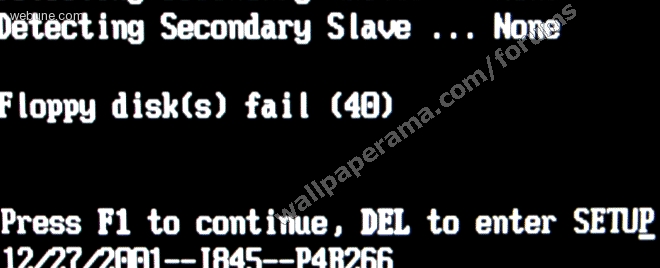
Step 2. To go to the BIOS configuration, in my case, i am going to press "Delete" button. One i am in the BIOS, I am going to look for the "HALT ON" Option. Select it and choose the "No Errors" Options.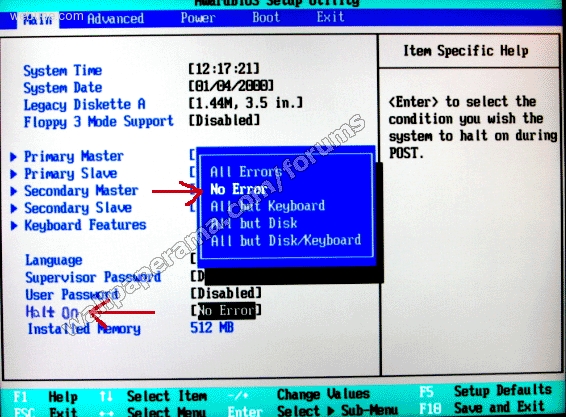
Step 3. Save your changes and reboot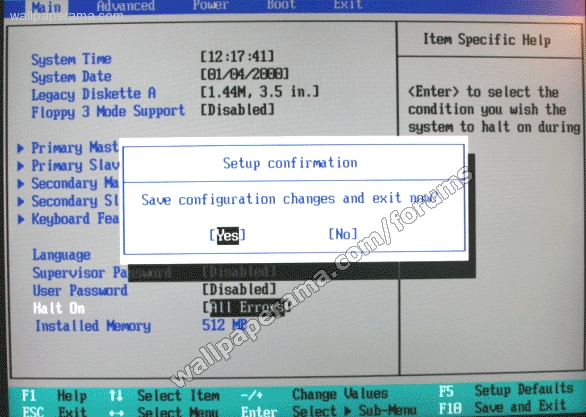
Done
Subscribe to:
Post Comments (Atom)

0 Response to "How To Disable "Press F1 To Continue" When Booting Make Change Bios Boot"
Post a Comment